

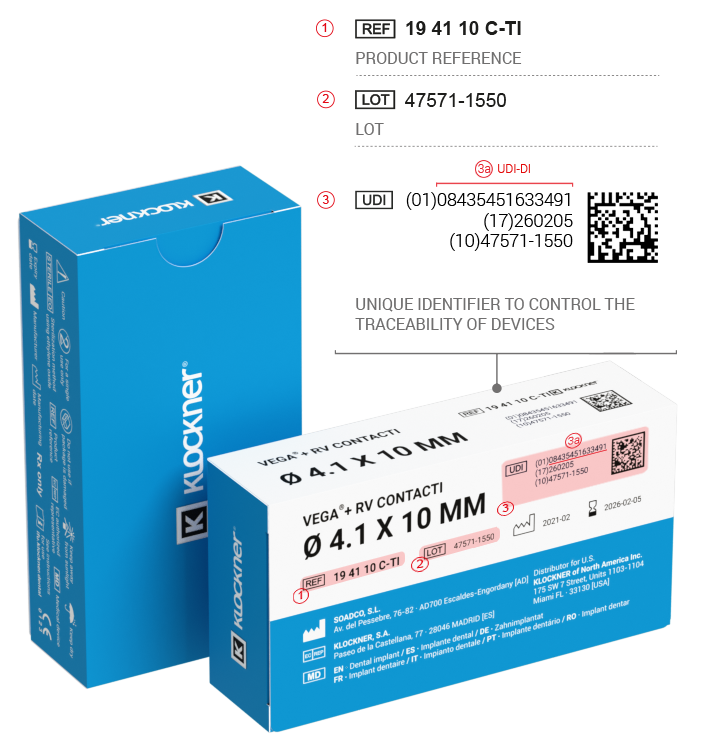
You can access the IFUs through the introduction of the product lot in the lot search field, which is related in the product itself or in the invoice or delivery note. Therefore it is important to save the product batch in order to access the correct IFU.
In case you do not have the lot you can do the search by the product reference or by the product family, in this case try to identify the product well because you run the risk of mistake in choosing the correct IFU if you do not identify the product correctly. product.
To continue you must confirm that you are a professional in the sector.
Before using this portal, consider the following considerations:
This portal provides updated instructions for use (IFU) for our products.
This application is available for different platforms (tablets, mobiles, etc.)
You can access the IFUs through the introduction of the product lot in the lot search field, which is related in the product itself or in the invoice or delivery note. Therefore it is important to save the product batch in order to access the correct IFU.
In case you do not have the lot you can do the search by the product reference or by the product family, in this case try to identify the product well because you run the risk of mistake in choosing the correct IFU if you do not identify the product correctly. product.
The IFU will be displayed as a PDF file. To be able to read and download you must have PDF reading software installed that you can download in the following link.
Required minimum hardware, equivalent or higher: Windows -> CPU: AMD A4-5000 APU / RAM: 4 Gb MAC -> CPU: Intel Core 2 Duo / RAM: 2Gb
Required minimum browser version, equivalent or higher: Windows -> Chrome 102.0.5060.134 equivalent for other browser MAC -> Safari 11.1.2 - Chrome 102.0.5060.134 equivalent for other browser
The IFUs are available in several languages. You can choose the preferred language through the language menu.
It is advisable to plan the surgeries in advance since if you anticipate that you will need the IFUs in paper format you only have to contact your distributor and within 7 days you will receive a free copy in paper format.
In the same way, if you anticipate that you will not be able to access the IFU when you need it, you can download a copy, but in case of saving a copy, make sure you have the current revision before using it. In the same way if you leave the session open, when you check the IFU again verify that it is the current version. In compliance with the GDPR, we cannot collect personal data from the user, and for that reason, will you don’t receive any notification when the IFUs are updated by new versions.
Before printing or saving a copy, make sure it is the correct IFU. At the IFU you will find the IF IS PRINTED OR DOWNLOADED - ONLY FOR INFORMATION AND UNCONTROLED watermark to remind you that it is an uncontrolled version.
If you have any questions or comments about this website, you can contact your local distributor. In this portal you have a link to the website of Klockner products for your information.
In this portal in order to facilitate the consultation of users, links to other portals or websites about third-party products or IFUs over which Klockner Implant System has no control can appear, so we are not responsible for the content of these pages web and the IFUs that appear.
In this portal you can search for the IFU (Instructions for Use) of the products you have purchased. You will have 3 ways to find this documentation at your disposal.
If you have any questions, be sure to email us at ifu@soadco.com and we will resolve them as soon as possible. Thank you.
In case you do not have the lot you can do the search by the product reference or by the product family, in this case try to identify the product well because you run the risk of mistake in choosing the correct IFU if you do not identify the product correctly product.
This page shows discontinued IFUs